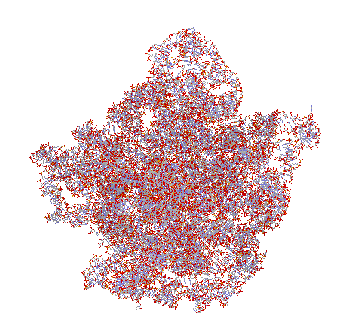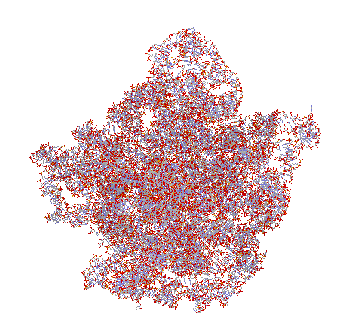|
|
|
| Build Instructions |
|---|
|
(Last updated: 2005-01-27)
At this time, only the following platforms are supported:
- Windows 32-bit OS (Windows 95/98/ME/NT/XP)
Work is underway to produce a GNU/Linux version. Contributions
from interested developers are welcome.
Windows 32-bit Platforms
Requirements
- Microsoft Visual C++ 6.0 compiler (not free)
- Trolltech Qt Non-Commercial 2.3.0 (available at www.trolltech.com/download/qt/download_noncomm.html) (free)
Instructions
- Visual C++ 6.0 and the Qt library must first be installed.
- Download the full distribution file or just the source file and extract to the directory
where you would like to build the program. This directory should not have any spaces in the path.
- Building from the command line:
- Open a DOS box.
- Set the MSVC 6.0 command-line vars by running the vcvars32.bat batchfile (located in the VC98\bin subdir).
- Go to the directory where the files were extracted.
- Enter 'nmake /f makefile.win' to build the release version.
- Enter 'nmake /f makefile.win install' to install the program.
The default install directory is in the base directory from which the makefile is run.
An different install directory can be specified with 'nmake /f makefile.win install INSTALLDIR=<dir>',
where <dir> is the name of the desired directory.
- (Optional) Enter 'nmake /f makefile.win doxygen' to build the Doxygen html documentation for the source code.
The documentation will be produced in the doc/doxy subdirectory.
- Go to the install directory and enter 'rbuilder.exe' to run the program.
- Building from the Visual C++ IDE:
- [Bugfix: version 0.3.4 and earlier]: do an initial build from the command-line to create directories
- Open the project workspace file 'rbq.dsw' (located in the app\rbq\mak subdir).
- Select 'rbq_Install' in the workspace window.
- Right-click and choose 'Set as Active Project'.
- From the main menu, choose 'Project', 'Settings'.
- With the 'rbq_Install' project highlighted, click the 'Debug' tab.
- In the 'Executable for debug session' box enter '..\..\..\rbuilder.exe'.
- In the 'Working directory' box enter '..\..\..\' (Note: steps 2 - 7 need only be done once if the project workspace is saved).
- Select 'Build rbuilder.exe' from the 'Build' menu. This will build and install the debug version of the program in the base directory.
- Select 'Execute rbuilder.exe' from the 'Build' menu to run the program.
Notes
- All intermediate files during the build process are created in the 'bld'
subdirectory. This directory can be safely deleted at any time to do
a clean rebuild.
- A good dependency system does not currently exist, so to be certain that everything
is rebuilt properly when changes are made across makefiles, a
'Rebuild All' should be done from the IDE, or the '/A' flag should be used in the command line.
- The makefile tree is also designed to allow direct building of makefiles at any level, independently
from a recursive call.
- From the command line, the debug version is built with 'nmake /f makefile.win DEV_CFG=DEBUG_BUILD'
- From the command line, the debug version is installed with 'nmake /f makefile.win install DEV_CFG=DEBUG_BUILD'
|
|