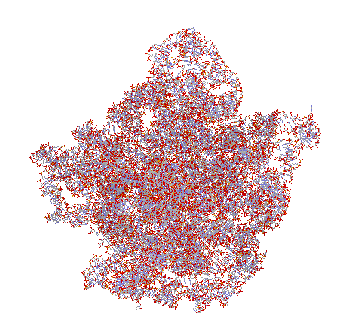
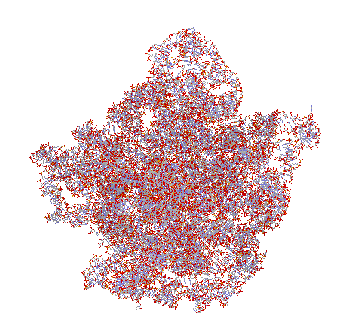
|
error: undefined global variable '<functionName>'.
There are a number of ways to specify the center point around which the view is rotated by the mouse. An easy way is to select a particular residue with the mouse, then click the 'Set Rotation Icon' or press the 'g' key. The center of the selected residue will then become the new view rotation center.
error: undefined global variable '<functionName>'.
The 'include' file for this function must be specified at some point before the function is called in the script. For example, the function 'selectName()' must be preceded by the statement 'load( "SelectUtil.lua" )' in the script. Sometimes this statement is implicitly called by other load statements, but if not, you must explicitly call it before using one of the library select functions. See the script load_1tra.lua for an example.
If the surface was created for the entire PDB model, and you are trying to select it by clicking with the mouse, the problem could be that the mouse selection level is set to 'Chain' or some lower level. Try setting the mouse selection level to 'Pdb' before clicking on the surface. Alternatively, recreate the surfaces at the chain level, which will allow selection of individual chain surfaces by the mouse.
The 'Spacefill On' icon only turns the spacefill display of selected atoms ON or OFF. If you aren't getting the size you want, you must adjust it with a different command (entered from the command input box): 'draw spacefill <N>', where N is a factor to adjust the radius of the spheres. Use N = 1 to set the radius to its default value. Note: this problem can occur if you have previously clicked the 'Draw Ball and Stick' icon, which sets the spacefill size of the selected atoms to a smaller value.
This problem typically occurs as a result of calling one script from within another script by using the 'script run' command via a call to the inputCommand() library function. When a script is called in this way, it is loaded by the CRbqLua object within the application core code. The CRbqLua object is used to load and save a global variable context for script objects, whose data must be persistent between invocations. In order to prevent the overwriting of one script object's global variable context while it is still executing, the CRbqLua object will not run a second script request until the current one completes. To enable the calling of a non-persistent script from another one, use the library function 'runScript()' instead of the 'inputCommand( "script run XXX" )' command. The runScript() function simply calls the Lua dofile() function, which does not alter the existing global variable context.
By default, the maximum allowed divergence of a covalent bond from the equilibrium points is set to a fairly small value. If you are not concerned about temporary divergences, and wish to prevent this failure from halting the simulation, you can adjust the covalent fail distance parameter with the command 'ff covalentFailDist'. Alternatively, you can copy the 'FfInit-sample.lua' script in the base directory to 'FfInit.lua' and this parameter will be adjusted automatically to a larger value at the start of the program.
Unfortunately at the present time transparency works properly when only a single surface is transparent. If multiple surfaces are being set as transparent, the current implementation doesn't draw them properly.
This error is most likely due to a file name that has spaces in it (such as 'C:\My Documents\test.pdb'). The program does not support file names with spaces in the name. The solution is to use directories and file names that do not have any spaces in their names.
This error occurs when you try to select a helix in an rRNA chain for which there is no helix definition file. Only a small subset of ribosome PDB models come with pre-defined helix definition files. A helix definition file can be created for rRNA chains of new models by running the script 'GenHelixFileForChain.lua', located in the lua subdirectory. Note: in order for that script to work, there must already be a sequence map file for the rRNA chain, which can be created using the script 'CreateSeqMap.lua'. Refer to the User Manual for more information.
This can happen when the surface is being drawn around a PDB model. In this case, the surface is actually being clicked instead of a particular residue. This will happen even when the surface is completely transparent, and not visible to the user. Make sure the surface display is turned off before trying to select individual residues with the mouse.
When something doesn't work, the first thing to check is the bottom of the status window, where the most recent messages are shown. If the status window has been turned off, it can be turned back on using the 'Window', 'Status Window' menu item from the main menu.
If the message in the status window doesn't help, you can consult the Command Reference or the User Manual. Another option is to post a message about your problem to the Help or Open Discussion Forums on the project web page.